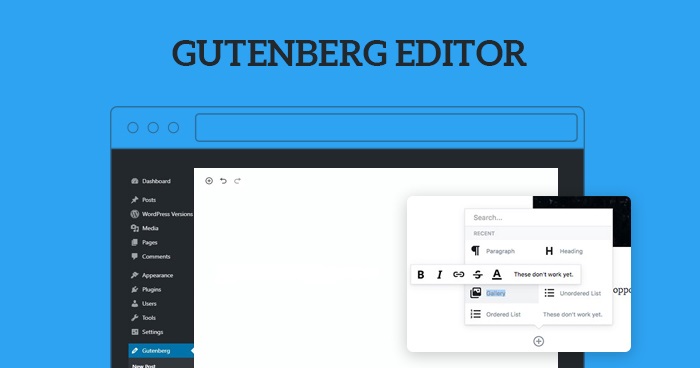Introduction
In the realm of WordPress content creation, innovation never ceases. The Gutenberg editor has ushered in a new era of dynamic design possibilities, and at the heart of this evolution lies Gutenberg block patterns. These pre-designed content sections enable you to craft visually appealing and engaging layouts effortlessly. In this article, we’ll explore the world of Gutenberg block patterns and uncover how they can transform the way you present your content.
Understanding Gutenberg Block Patterns
Gutenberg block patterns are predefined sets of blocks arranged to create visually striking content sections. They offer a convenient way to build complex layouts without needing in-depth coding knowledge. From stylish headers and compelling call-to-action sections to testimonials and feature highlights, block patterns cover a wide range of design needs.
Why Use Gutenberg Block Patterns?
- Time Efficiency: Block patterns save you time by providing ready-to-use designs. Simply insert a pattern, customize the content, and you’re good to go.
- Consistency: Block patterns maintain a consistent design aesthetic across your site, ensuring a professional look even if you’re not a design expert.
- Engagement: Eye-catching layouts created with block patterns enhance user engagement and encourage longer page views.
Exploring Creative Applications
- Hero Banners with Impact: Craft attention-grabbing hero sections using a combination of text, images, and buttons. Showcase your website’s main message in a visually compelling manner.
- Testimonial Carousels: Utilize a testimonial block pattern to display client feedback in an interactive carousel format. This adds credibility and authenticity to your content.
- Pricing and Plans: Create appealing pricing tables using block patterns. Display various pricing tiers, features, and benefits in a structured and visually appealing way.
- Call-to-Action Sections: Implement vibrant call-to-action sections that encourage user interaction. With block patterns, you can highlight your offers and guide visitors towards desired actions.
- Step-by-Step Tutorials: Use block patterns to design step-by-step tutorials that break down complex processes into easily digestible sections.
How to Use Gutenberg Block Patterns
- Accessing Block Patterns: In the Gutenberg editor, click on the ‘+’ button to add a new block. Browse and select block patterns from the Patterns tab.
- Customization: After adding a pattern, you can modify the content, colors, fonts, and other design elements to align with your brand.
- Saving Custom Patterns: Experiment with creating your own custom block patterns. Once satisfied with your design, save it for future use.
Conclusion
Gutenberg block patterns revolutionize the way you design and present content in WordPress. With their versatility and simplicity, they empower both experienced developers and beginners to create visually captivating layouts. Whether you’re aiming for eye-catching headers, engaging testimonials, or interactive call-to-actions, block patterns are your secret weapon for crafting content that stands out in the digital crowd.
Unlock the potential of Gutenberg block patterns and watch as your content takes on a whole new dimension of creativity and impact.