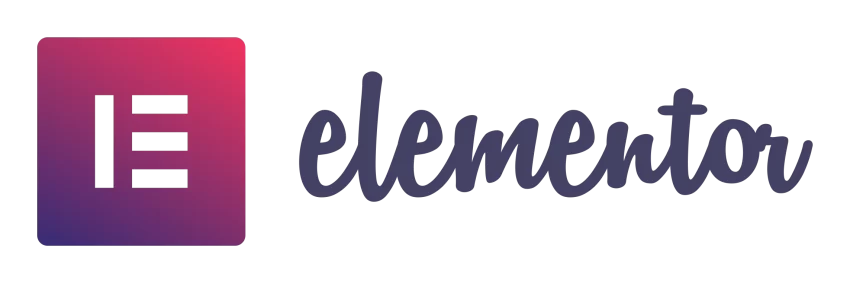Introduction to Elementor
In the vast landscape of WordPress page builders, Elementor stands as a powerhouse, enabling users to craft stunning websites without the need for complex coding. If you’re new to Elementor, you’re in for a treat. In this beginner’s guide, we’ll walk you through the fundamentals of getting started with Elementor, empowering you to unleash your creativity and build captivating web pages.
1. Installing and Activating Elementor
Before you dive into creating your masterpiece, you need to install and activate Elementor. This section guides you through the process, whether you’re starting from scratch or integrating it into an existing WordPress site.
2. Exploring the Elementor Interface
Get acquainted with the Elementor interface, where the magic happens. We’ll break down the key elements, including the editor, sidebar, and options panel, so you’re comfortable navigating within Elementor’s ecosystem.
3. Creating Your First Page with Elementor
It’s time to get hands-on. Learn how to craft your very first page using Elementor’s drag-and-drop capabilities. We’ll guide you through adding sections, columns, and various widgets to create a visually appealing layout.
4. Mastering Elementor Widgets
Elementor offers an impressive array of widgets that allow you to add various elements to your page effortlessly. Discover how to integrate text, images, buttons, icons, and more to make your content pop.
5. Customizing Elements with Style Options
Learn the art of customization by exploring Elementor’s style options. Discover how to adjust typography, colors, spacing, and borders to align with your design vision.
6. Leveraging Templates for Efficiency
Elementor templates are your secret weapon for accelerating the design process. We’ll show you how to use both pre-designed templates and your saved templates to speed up your workflow.
7. Saving and Reusing Sections
Efficiency is key, and Elementor helps you save time by allowing you to save and reuse sections. Learn how to create your own section templates for consistent design elements across your site.
8. Previewing and Publishing Your Work
Before your masterpiece goes live, preview your page to ensure it looks flawless. Once you’re satisfied, we’ll guide you through the process of publishing your Elementor-crafted page for the world to see.
9. Exploring Advanced Features (Optional)
For those ready to take their skills to the next level, this section provides a glimpse into Elementor’s advanced features, including dynamic content, conditional display, and integration with third-party plugins.
Conclusion
Elementor empowers beginners to take control of website design, offering a user-friendly approach that doesn’t compromise on creativity. With this guide, you’ve unlocked the door to crafting visually appealing, engaging web pages. Embrace your newfound skills, experiment, and watch as your website transforms into a digital masterpiece.
See: Contact Form 7: Enhancing Communication in WordPress
Elementor Website